Lotus Notes client 8.53 with FPx and Upgrade Pack 1 are installed to clients using a package management solution.
I need to check that it works and actually get the Upgrade Pack installed.
The Fix Pack install removes the listing for Upgrade Pack in the Control Panel / Program, if we install Upgrade Pack last the Fix Pack listing is removed.
Doesn't sound quite right(?).
Thanks!
/J