Hope you all are doing well.
I am developing a Meeting Room Reservation System in Visual Studio 2008.
In this I am trying to use Metro UI Drop down
I have added the Css and Javascript file
But I am getting error in JS due to following Error
Thanks In Advance
I am Getting this Error in JS