I explain my problem:
I have three png image, the first has channel alpha, the other two are RGB:
frame mask background
I have to blend it all to obtain this result
now i know that i have to mask the third texture in this way:
if mask_pixel=white:
blend_pixel=pixel with alpha 0
else if mask_pixel=black:
blend_pixel=backgroud_pixel
and since now i have written this:
glActiveTexture(GL_TEXTURE0);
glEnable(GL_TEXTURE_2D);
glBindTexture(GL_TEXTURE_2D, background);
glTexEnvi(GL_TEXTURE_ENV, GL_TEXTURE_ENV_MODE, GL_REPLACE);
glActiveTexture(GL_TEXTURE1);
glEnable(GL_TEXTURE_2D);
glBindTexture(GL_TEXTURE_2D, mask);
glTexEnvi(GL_TEXTURE_ENV, GL_TEXTURE_ENV_MODE, GL_DECAL);
glActiveTexture(GL_TEXTURE2);
glEnable(GL_TEXTURE_2D);
glBindTexture(GL_TEXTURE_2D, frame);
glTexEnvi(GL_TEXTURE_ENV, GL_TEXTURE_ENV_MODE, GL_DECAL);
glEnable (GL_BLEND);
glBegin(GL_QUADS);
glMultiTexCoord2f(GL_TEXTURE0, 0.0, 0.0);
glMultiTexCoord2f(GL_TEXTURE1, 0.0, 0.0);
glMultiTexCoord2f(GL_TEXTURE2, 0.0, 0.0);
glVertex3f(-0.7, 0.0, 0.0);
glMultiTexCoord2f(GL_TEXTURE0, 1.0, 0.0);
glMultiTexCoord2f(GL_TEXTURE1, 1.0, 0.0);
glMultiTexCoord2f(GL_TEXTURE2, 1.0, 0.0);
glVertex3f(0.7, 0.0, 0.0);
glMultiTexCoord2f(GL_TEXTURE0, 1.0, 1.0);
glMultiTexCoord2f(GL_TEXTURE1, 1.0, 1.0);
glMultiTexCoord2f(GL_TEXTURE2, 1.0, 1.0);
glVertex3f(0.7, 2.6, 0.0);
glMultiTexCoord2f(GL_TEXTURE0, 0.0, 1.0);
glMultiTexCoord2f(GL_TEXTURE1, 0.0, 1.0);
glMultiTexCoord2f(GL_TEXTURE2, 0.0, 1.0);
glVertex3f(-0.7, 2.6, 0.0);
glEnd();
glDisable(GL_BLEND);
glActiveTexture (GL_TEXTURE2);
glDisable (GL_TEXTURE_2D);
glActiveTexture (GL_TEXTURE1);
glDisable (GL_TEXTURE_2D);
glActiveTexture (GL_TEXTURE0);
glDisable (GL_TEXTURE_2D);
but I am not sure how to use glTexEnvi to obtain the desired efect, any suggestion?