I have a spinner - not a text field or a textarea
<input type="number" />
It would be nice to not have the blinking caret in the field when the control is clicked.

The answer to How to hide the caret in an HTML text input field?
does of course not work since the spinner does not run when the field is disabled or readonly.
Neither does Hide textfield blinking cursor which is not a spinner
Also jQuery UI spinner has the same issue