try this kb.zend.com/index.php?View=entry&EntryID=415 – @Rakesh Sharma
To workaround this problem the user needs to manually add relevant content into the '.buildpath' file.
- Close the project (Project | Close Project).
- Open the '.buildpath' file that resides in the project's root directory with a text editor. If the file does not exist, create it.
Paste the correct contents into the '.buildpath' file:
.buildpath contents for a PHP Project
<?xml version="1.0" encoding="UTF-8"?>
<buildpath>
<buildpathentry kind="src" path=""/>
<buildpathentry kind="con" path="org.eclipse.php.core.LANGUAGE"/>
</buildpath>
.buildpath contents for a Zend Framework Project
<?xml version="1.0" encoding="UTF-8"?>
<buildpath>
<buildpathentry kind="src" path=""/>
<buildpathentry kind="con" path="org.eclipse.php.core.LANGUAGE"/>
<buildpathentry kind="con" path="org.zend.php.framework.CONTAINER"/>
</buildpath>
- Save the file.
- Open your project (Project | Open Project).
- Rebuild the project (Project | Clean).
After the build process finishes, you should see no warnings for standard PHP functions.