Error While powering on: The VMware Authorization Service is not running.
To fix this error, I go to:
"Start / Control Panel / Administrative Tools / Services, clicked on VMware Authorization Service in the list & click the Start link on the left."
But I have to do this every time I want to use the Vitual Machine.
Does anyone know a permanent solution?