I made a table view with a custom cell as follows.
![Custom cell][1]
![Out put table view][2]
i need to set ratings using picker instead of slider in each cell
I need to set picker position only on just bellow the button it will varie with respective to the button postion
how to achieve it.
iu tried with fram & bounds as follow but give same vaues every time
- (IBAction) buttonClicked:(UIButton *)sender
{
NSLog(@"------%f %f",sender.frame.origin.x , sender.frame.origin.y); //250, 2
NSLog(@"------%f %f",sender.bounds.origin.x , bounds.frame.origin.y); // 0.0 , 0.0
picker.frame = CGRectMake(sender.bounds.origin.x , sender.bounds.origin.y, 50, 216);
}