I make an application using WPF 4.0 (C#)
I want to know EasingFunction using in Windows 8 charm settings appeared.
I use CubicEase, QuarticEase, PowerEase, ExponentialEase.. but I can't make an animation like Windows 8.
How can I make an animation like windows 8 with Default based EasingFunction??