In Visual Studio there is a drop down list in the top right hand corner that you can use to navigate to the various members in the class. Does anyone know if there is a hot key to open this ddl?
6 Answers
I think you're looking for Ctrl + F2, which moves the cursor to the navigation bar at the top of a code view. From there, you can press Tab to move the cursor over to the member list.
For this (and pretty much every other Visual Studio hotkey/shortcut key combination), see here.
- 110,061
- 20
- 134
- 146
-
6Why they don't have resharper-like alt-\ which lets you search the member list quickly I can't imagine. Ctrl-F2 tab tab sucks and it's not even a decent search. – JohnOpincar Sep 23 '15 at 14:23
-
This indeed quite a terrible omission. Couple this with VS's support for programmable user-macros being taken away in previous versions, you can't even patch your way around this yourself. – Jostein Kjønigsen Sep 28 '15 at 09:24
-
3@JohnOpincar They do now, see my answer. – Cristian Diaconescu Jun 21 '19 at 09:50
Visual Studio 2017+: They now support Resharper-like shortcuts. They work pretty well, too.
- Ctrl+T - 'Go to All' (class/member/file), type
m MyPropfor members only - Alt+\ - 'Go to Member in current file'
- 34,633
- 32
- 143
- 233
-
Ctrl+,(Global) is also used by 'Edit.GoToAll' Is this just me? Anyway, Thanks! – Brian Hong Apr 14 '21 at 15:02
-
In Visual Studio 2022, it seems Alt + \ searches members in the entire solution instead of current file – Michael Fulton Jul 28 '23 at 18:23
Using VS 2008, I still don't know how to get directly to the Members dropdown which is what I want. But, the key bindings will be different for everyone. The command you want to search for under Options > Keyboard > Show commands containing: is Window.MoveToNavigationBar.
- 1,687
- 15
- 21
Assuming you are using the default keybindings packaged with Visual Studio, CTRL+F2 will focus the top-right drop-down list, and you can then navigate members by pressing TAB and using the arrow keys.
- 1,265
- 4
- 20
- 29
- 8,156
- 1
- 33
- 43
Use Ctrl + F2 to get up there, then a click on Tab will get you to the member list instead of the object list.
- 43,259
- 14
- 84
- 117