Changed files under version control are displayed with a dark brown background in the project explorer, making the file names unreadable. I would like to change it.

I have switched between several color themes, but they don't affect the colors in the project explorer. I have not found any useful options neither in the General->Appearance->Colors&Fonts menu nor in the Team->Git menu.
The right-click on the colored filename does not offer an option to change color, as it does when used inside the editor.
I am using eclipse 3.7 SR2 with EGit.
EDIT: I can confirm that it is the git decorator providing the colors - once I switch it off (General->Appearance->Label decorators), the brown color is gone.