I am using mediaelement js.. on my .htacces I have these..
AddType video/mp4 mp4 m4v
AddType audio/mp4 m4a
AddType video/ogg ogv
AddType audio/ogg ogg oga
AddType video/webm webm
and on my index.html I have this on my <head>
<script src="/js/jquery.js"></script>
<script src="/js/mediaelement-and-player.min.js"></script>
<link rel="stylesheet" href="/js/mediaelementplayer.css" />
and the code is
<video width="600" height="450" preload="none" autoplay preload="auto" >
<!-- MP4 for Safari, IE9, iPhone, iPad, Android, and Windows Phone 7 -->
<source type="video/mp4" src="videos/Sequence1.mp4"/>
<!-- WebM/VP8 for Firefox4, Opera, and Chrome -->
<source type="video/webm" src="videos/Sequence1.webm" />
<!-- Ogg/Vorbis for older Firefox and Opera versions -->
<source type="video/ogg" src="videos/Sequence1.ogv" />
<!-- Flash fallback for non-HTML5 browsers without JavaScript -->
<object width="320" height="240" type="application/x-shockwave-flash" data="flashmediaelement.swf">
<param name="movie" value="flashmediaelement.swf" />
<param name="flashvars" value="controls=&file=videos/Sequence1.mp4" />
</object>
</video>
unfortunately.. its not playing on mozilla browser.. it keeps on loading but not playing.. and using the ctrl+shift+k on mozilla.. I found these error.
-- [18:47:12.942] Specified "type" attribute of "video/mp4" is not supported. Load of media resource videos/Sequence1.mp4 failed. @ http://thesuperheroblueprint.com/
Please help me.. I really need to fix this so bad.. Here is the website..