I have some kind of weird behavior in Netbeans. I guess I accidentally entered some key combination which messed up the cursor and selection behavior. In the image you'll see what I mean: normally, if you select text across multiple lines, you'll see the behavior on the right screenshot.
But I have the behavior on the left screenshot. Also, trying to insert text at a certain position with Shift, inserts it some positions to the right (= not where the cursor is). Additionally, when the cursor blinks, it appears dashed.
The fact that the selection in the left screenshot is drawn nicely doesn't make me think of a bug, but rather of a feature. I can't seem to find the key combination to turn it off again.
So my question is, what is this feature? Why does it exist and with what key combination did I turn it on?