I am working on a simple app where I sign up new users. - I am using SLIM PHP framework with MySQL on apache local host - I have a MySQL database with table called tbl_user. I have tested my SLIM implementation using CURL - On Client side, I have three EditView fields named fname, email and password and a sign up button - Its simple, when user click sign up button, the db connection should be made and new user should be added in database. Registration is simple w/o any checks. That I am going to implement once I resolve this issue.
Please help. I have searched a lot and could not resolve the errors.
I am getting following errors:
ERROR
This is my actual error now
01-27 08:42:14.981: D/URL read(6739): Slim Application Errorbody{margin:0;padding:30px;font:12px/1.5 Helvetica,Arial,Verdana,sans-serif;}h1{margin:0;font-size:48px;font-weight:normal;line-height:48px;}strong{display:inline-block;width:65px;}
Slim Application Error
The application could not run because of the following error:
Details:
Message: error_log(/var/tmp/php.log) [function.error-log]: failed to open stream: No such file or directoryFile: C:\xampp\htdocs\api\index.php
Line: 105
Stack Trace:
#0 [internal function]: Slim::handleErrors(2, 'error_log(/var/...', 'C:\xampp\htdocs...', 105, Array)01-27 08:42:14.981: D/URL read(6739): #1 C:\xampp\htdocs\api\index.php(105): error_log('SQLSTATE[23000]...', 3, '/var/tmp/php.lo...')
01-27 08:42:14.981: D/URL read(6739): #2 [internal function]: register()
01-27 08:42:14.981: D/URL read(6739): #3 C:\xampp\htdocs\api\Slim\Route.php(392): call_user_func_array('register', Array)
01-27 08:42:14.981: D/URL read(6739): #4 C:\xampp\htdocs\api\Slim\Slim.php(1052): Slim_Route->dispatch()
01-27 08:42:14.981: D/URL read(6739): #5 C:\xampp\htdocs\api\index.php(26): Slim->run()
01-27 08:42:14.981: D/URL read(6739): #6 {main}
RegisterActivity.java(partial)
class CreateNewUser extends AsyncTask<String, String, String> {
/**
* Before starting background thread Show Progress Dialog
* */
@Override
protected void onPreExecute() {
super.onPreExecute();
pDialog = new ProgressDialog(RegisterActivity.this);
pDialog.setMessage("Signing Up..");
pDialog.setIndeterminate(false);
pDialog.setCancelable(true);
pDialog.show();
}
/**
* Creating User
* */
protected String doInBackground(String... args) {
String fname = mUsername.getText().toString();
String email = mEmail.getText().toString();
String password = mPassword.getText().toString();
// Building Parameters
List<NameValuePair> params = new ArrayList<NameValuePair>();
params.add(new BasicNameValuePair("email", email));
params.add(new BasicNameValuePair("password", password));
params.add(new BasicNameValuePair("fname", fname));
// getting JSON Object
// Note that create user url accepts POST method
JSONObject json = jsonParser.makeHttpRequest(url_create_product,
"POST", params);
// check log cat from response
//Log.d("Create Response", json.toString());
// check for success tag
try {
int success = json.getInt(TAG_SUCCESS);
if (success == 1) {
// successfully created USER
Intent i = new Intent(getApplicationContext(), UserHome.class);
startActivity(i);
// closing this screen
// finish();
} else {
// failed to create USER
// Log.d("No Sign Up.", json.toString());
}
} catch(JSONException e){
// Log.e("log_tag", "Error parsing data "+e.toString());
// Log.e("log_tag", "Failed data was:\n" + TAG_SUCCESS);
}
return null;
}
/**
* After completing background task Dismiss the progress dialog
* **/
protected void onPostExecute(String file_url) {
// dismiss the dialog once done
pDialog.dismiss();
}
}
jsonParser.java(partial)
public JSONObject makeHttpRequest(String url, String method,
List<NameValuePair> params) {
// Making HTTP request
try {
// check for request method
if(method == "POST"){
// request method is POST
// defaultHttpClient
DefaultHttpClient httpClient = new DefaultHttpClient();
HttpPost httpPost = new HttpPost(url);
httpPost.setEntity(new UrlEncodedFormEntity(params));
HttpResponse httpResponse = httpClient.execute(httpPost);
HttpEntity httpEntity = httpResponse.getEntity();
is = httpEntity.getContent();
}else if(method == "GET"){
// request method is GET
DefaultHttpClient httpClient = new DefaultHttpClient();
String paramString = URLEncodedUtils.format(params, "utf-8");
url += "?" + paramString;
HttpGet httpGet = new HttpGet(url);
HttpResponse httpResponse = httpClient.execute(httpGet);
HttpEntity httpEntity = httpResponse.getEntity();
is = httpEntity.getContent();
}
} catch (UnsupportedEncodingException e) {
e.printStackTrace();
} catch (ClientProtocolException e) {
e.printStackTrace();
} catch (IOException e) {
e.printStackTrace();
}
try {
BufferedReader reader = new BufferedReader(new InputStreamReader(
is, "iso-8859-1"), 8);
StringBuilder sb = new StringBuilder();
String line = null;
while ((line = reader.readLine()) != null) {
sb.append(line + "\n");
}
is.close();
json = sb.toString();
} catch (Exception e) {
Log.e("Buffer Error", "Error converting result " + e.toString());
}
// try parse the string to a JSON object
try {
jObj = new JSONObject(json);
} catch (JSONException e) {
Log.e("JSON Parser", "Error parsing data " + e.toString());
}
// return JSON String
return jObj;
}
SLIM :index.php
<?php
session_start();
require 'Slim/Slim.php';
$app = new Slim();
$app->post('/login', 'login');
$app->post('/register', 'register');
$app->response()->header('Content-Type', 'application/json');
$app->get('/users', 'getUsers');
$app->get('/users/:id', 'getUser');
$app->get('/users/search/:query', 'findByName');
$app->post('/users', 'addUser');
$app->put('/users/:id', 'updateUser');
$app->delete('/users/:id', 'deleteUser');
$app->get('/gametype', 'getgameType');
$app->run();
// AUTHENTICATION START
function login() {
$request = Slim::getInstance()->request();
$user = json_decode($request->getBody());
$email= $user->email;
$password= $user->password;
// echo $email;
// echo $password;
if(!empty($email)&&!empty($password))
{
$sql="SELECT email, fname, role FROM tbl_user WHERE email='$email' and password='$password'";
$db = getConnection();
try {
$result=$db->query($sql);
if (!$result) { // add this check.
die('Invalid query: ' . mysql_error());
}
$row["user"]= $result->fetchAll(PDO::FETCH_OBJ);
$db=null;
echo json_encode($row);
} catch(PDOException $e) {
error_log($e->getMessage(), 3, '/var/tmp/php.log');
echo '{"error":{"text":'. $e->getMessage() .'}}';
}
}
}
// AUTHENTICATION END
//$$$$$$$$$$$$$$$$$$$$$$$$$$$$$$$$$$$$$$$$$$$$$$$$$$$$$$$$$$$$$$
// Register START
function register() {
$request = Slim::getInstance()->request();
$user = json_decode($request->getBody());
$sql = "INSERT INTO tbl_user (email, password, fname) VALUES (:email, :password, :fname)";
try {
$db = getConnection();
$stmt = $db->prepare($sql);
$stmt->bindParam("fname", $user->fname);
$stmt->bindParam("password", $user->password);
$stmt->bindParam("email", $user->email);
$stmt->execute();
$user->id = $db->lastInsertId();
$db = null;
print('{"success":1}');
} catch(PDOException $e) {
error_log($e->getMessage(), 3, '/var/tmp/php.log');
echo '{"error":{"text":'. $e->getMessage() .'}}';
}
}
// Register END
Behavior of APP: After clickng signup buttom...app gets stuck here and crashes as "Unfortunately, yourapp has stopped."..