I have a table element, containting a custom usercontrol (contained in a "td" tag), that is a RadGrid from telerik. When i click anywhere in the div/cell zone (not a link, not an image, but inside a cell of the grid, anything that has not a a:link) and there is a dotted line around the border of that div/cell.
I succeeded of removing the equivalent "orange" line that Chrome produce in that case with css style
*:focus { outline:none;}
In IE, i don't have the dotted line, but i still gotta remove that line in Firefox. I tried css style:
div
{
border-style:none;
outline-style:none;
}
or
outline:0;
but no result so far. Any idea?