I have an idea, i hope it will help you.
You can process your dataset and form a new one from it, so that each two points represent a single datasource for one line chart segment.
Then you go through all your segments and add them separate to the chart.
You need two classes to save informations about "points" and "parts"
//Part.as
public class Part
{
public var col:Number;
public var punkts:ArrayCollection;
}
//Punkt.as
public class Punkt
{
public var date:String;
public var number:Number;
public function Punkt(date:String, number:Number)
{
this.date = date;
this.number = number;
}
}
//here is your application
<?xml version="1.0" encoding="utf-8"?>
<s:Application xmlns:fx="http://ns.adobe.com/mxml/2009"
xmlns:s="library://ns.adobe.com/flex/spark"
xmlns:mx="library://ns.adobe.com/flex/mx"
minWidth="955" minHeight="600"
creationComplete="init()">
<fx:Declarations>
<fx:Model id="myData">
<dataset>
<data>
<date>01/14/2013</date>
<number>80.6</number>
<indication>G</indication>
</data>
<data>
<date>01/15/2013</date>
<number>74.6</number>
<indication>A</indication>
</data>
<data>
<date>01/21/2013</date>
<number>79.4</number>
<indication>G</indication>
</data>
<data>
<date>01/22/2013</date>
<number>67.7</number>
<indication>G</indication>
</data>
<data>
<date>01/24/2013</date>
<number>47.7</number>
<indication>A</indication>
</data>
<data>
<date>01/25/2013</date>
<number>87.7</number>
<indication>G</indication>
</data>
</dataset>
</fx:Model>
</fx:Declarations>
<fx:Script>
<![CDATA[
import com.Part;
import com.Punkt;
import mx.charts.series.LineSeries;
import mx.collections.ArrayCollection;
import mx.graphics.SolidColorStroke;
import mx.graphics.Stroke;
import mx.utils.ObjectProxy;
[Bindable]private var xAxis:ArrayCollection = new ArrayCollection();
[Bindable]private var dp:ArrayCollection = new ArrayCollection();
private function init():void
{
var prevCol:Number = 0x000000;
var len:int = myData.data.length;
var item:ObjectProxy;
var i:int;
for (i = 0; i < len; i++)
{
item = myData.data[i];
xAxis.addItem(item.date);
}
for (i = 0; i < len - 1; i++)
{
item = myData.data[i];
var part:Part = new Part();
switch (item.indication)
{
case "A":
part.col = 0xe48701;
break;
case "G":
part.col = 0xa5bc4e;
break;
}
part.punkts = new ArrayCollection();
part.punkts.addItem(new Punkt(item.date, item.number));
item = myData.data[i + 1];
part.punkts.addItem(new Punkt(item.date, item.number));
dp.addItem(part);
}
var mySeries:Array=new Array();
for each (var part:Part in dp)
{
var lineSeries:LineSeries = new LineSeries();
lineSeries.dataProvider = part.punkts;
lineSeries.xField = "date";
lineSeries.yField = "number";
lineSeries.setStyle('lineStroke', new SolidColorStroke(part.col, 3, 1));
mySeries.push(lineSeries);
}
lc.series = mySeries;
}
]]>
</fx:Script>
<mx:LineChart id="lc" x="184" y="55">
<mx:horizontalAxis>
<mx:CategoryAxis dataProvider="{xAxis}"/>
</mx:horizontalAxis>
</mx:LineChart>
</s:Application>