Im trying to set my bitmap image as a wallpaper!
Im currently using this code to get it done.
WallpaperManager wpm = WallpaperManager.getInstance(this);
float minH = wpm.getDesiredMinimumHeight();
float minW = wpm.getDesiredMinimumWidth();
Log.d("seb", minH + " = Min Height");
Log.d("seb", minW + " = Min Width");
targetBitmap = Bitmap.createScaledBitmap(targetBitmap,(int)minW, (int)minH, false);
wpm.setBitmap(targetBitmap);
It works! The phone automatically resizes the bitmap to fit the screen, but no mather how small my bitmap is, it's always cropped horizontally and scaled up.
Does anyone know how to fix this?
(One fix would be to put a black border around and have them cropped instead of the actual picture, though Im guessing there is a better alternative )
EDIT

this is original picture in code.
The following picture is what I mean with cropped when set to wallpaper:
And this will be in the same way even if i resize the image since the system automatically enlarges the picture to fit the whole screen