I have filters for columns.
Here i want to show water mark in filter (As Shown in figure in red circle)
I am using prime faces 3.4
I have tred this
<h:form id="parametersListForm" prependId="false">
<p:dataTable id="parameteresList" value="#{parameterController.lstParameter}"
var="parameters" selectionMode="single"
selection="#{parameterController.selectedParameter}"
styleClass="tnt-main-table">
<p:ajax event="rowSelect" update=":parameterDetailsForm"
listener="#{parameterController.onParametersRowSelect}" />
<p:column id="colomnRefType" filterBy="#{parameters.beRefType}"
headerText="#{msgs['parameters.beRefType.label']}"
filterMatchMode="contains">
<h:outputText value="#{parameters.beRefType}"/>
<p:watermark value="Ref Type"
forElement= ":parameteresList:colomnRefType_filter">
</p:watermark>
</p:column>
</p:dataTable>
</h:form>
How can I achieve this?