I'm just starting on a quick proof of concept application intended for use on Windows Mobile 6.5 devices. I'm using the Visual Studio 2008 (9.0.21022.8) form designer to create a simple GUI as per the screenshot below.
The first problem is that I can't get the GO button to be the same height as the text box to the left. Regardless of whether snap to grid is enable or disabled, when I adjust the button height, it snaps to a height that is either greater than or less than that of the text box.
The second problem is that I cannot eliminate the vertical spacing above and below the list box. I've seen mention of a "Padding" setting in various MSDN articles but this doesn't appear to be a property of the form or of any component. Another SO answer suggests setting this value under Options->Windows Forms Designer but there doesn't appear to be such an option. Am I missing something obvious or is this just more complicated than I thought?