This is the original image.

I changed it into 1) grayscale and apply 2) threshold.
As seen in the original image, there are some shadow that still exist after apply two method above.
But most of the image are perfect after 2 method.
I need to extract the text, so I need to get rid of the noise. I almost finish the work but the problem is some cases have a black border and I wanted to replace that into white color.
And I insist that I want just only border to turn into white
I think of create some white rectangle and fill the border with those rectangle but I don't know how to do it.
How can I achieve that using Matlab? Any other method would be appreciate too!