I have a QComboBox that shows a selection arrow by default on the left when clicked - snapshot attached below.
My stylesheet is as below
#define PROFILE_PAGE_COMBOBOX_CSS_ACTIVE " \
QComboBox { \
background:white; \
border:1px solid gray \
} \
QComboBox::down-arrow { \
image: url(:/images/profilecomboboxdropdown.png); width:15px; height: 15px; \
} \
QComboBox::drop-down { \
subcontrol-origin: padding; \
subcontrol-position: right; \
width: 15px; \
height: 15px; \
border:0px; \
padding-right:8px; \
} \
QComboBox QAbstractItemView { \
border: 0px; \
padding: 1px; \
background-color: #ffffff; \
color: gray; \
selection-background-color: #ffffff; \
selection-color: blue; \
} \
"
this->m_CountryEdit->setStyleSheet(PROFILE_PAGE_COMBOBOX_CSS_ACTIVE);
How can I get rid of this selection arrow? I am using Qt 4.7.4 on both Mac and Windows