I'm trying to apply a texture to a vertex array whit the following code:
glEnable(GL_TEXTURE_2D);
glBindTexture(GL_TEXTURE_2D, texture);
glHint(GL_PERSPECTIVE_CORRECTION_HINT, GL_NICEST);
glTexParameteri(GL_TEXTURE_2D, GL_TEXTURE_MIN_FILTER, GL_NEAREST);
glTexParameteri(GL_TEXTURE_2D, GL_TEXTURE_MAG_FILTER, GL_NEAREST);
glColor3f(1.0f, 1.0f, 1.0f);
glEnableClientState(GL_TEXTURE_COORD_ARRAY);
glEnableClientState(GL_VERTEX_ARRAY);
glTexCoordPointer(2, GL_FLOAT, 0, texcoords);
glVertexPointer(3, GL_FLOAT, 0, vertices);
glDrawElements(GL_QUADS, 12, GL_UNSIGNED_BYTE, faceIndices);
glDisableClientState(GL_VERTEX_ARRAY);
glDisableClientState(GL_COLOR_ARRAY);
glDisable(GL_TEXTURE_2D);
with this texture:
so i have this result:

Now I'm wondering how can I scale the floor texture, i've already tried to scale the texture with photoshop, but the result is the same but heavier.