iOS6 XCode 4.5.2
I have a MainViewController which has 5 UIButtons on the left (B1 - B5). In the middle of the Main View Controller, I have a ContainerView. This ContainerView has 5 scenes (the initial scene is also a navigation controller) that I would like to wire up to the 5 UIButtons. When buttons are pressed, I'd like the scenes to open to up inside the container.
Currently when the app runs, I can click the Next button on the initial ContainerView Scene and step through all 5 scenes. I can even come back to the first scene by pressing the Back button step-by-step. However, after wiring up the UIButtons, through the Storyboard, when I click on any the buttons, instead of opening up the scene inside the container, they open up in Full Screen, stacking on top of the MainViewContoller.
When a button is pressed, how can I get the scenes (Scene 1, Scene 2, etc.) to open up inside the container?