The goal is to use a grid control in a web resource on a form in CRM. I decided on KoGrid because it could be easily bound to the knockout view model we already had in place. The trouble is using KoGrid in a CRM context causes IE 9 to stop responding entirely. There are no exceptions or errors logged in the console; the only symptom is the browser locking up.
Putting the browser in compatibility mode fixes the issue, unfortunately in IE 9 doctypes are inherited so we can't control the render mode of the web resource. Also this really just fixes the symptom and not the cause.
<!DOCTYPE html>
<html xmlns="http://www.w3.org/1999/xhtml">
<head>
<title></title>
<link href="../css/KoGrid.css" rel="stylesheet" />
<script src="../js/jquery_1.8.3.min.js"></script>
<script src="../js/knockout.js"></script>
<script src="../js/koGrid_2.1.1.js"></script>
<style type="text/css">
.gridStyle {
border: 1px solid rgb(212,212,212);
width: 400px;
height: 300px;
}
</style>
</head>
<body>
<script type="text/javascript">
$(function () {
setTimeout(function () {
debugger;
function mainVm() {
var self = this;
this.myData = ko.observableArray([{ name: "Moroni", age: 50 },
{ name: "Tiancum", age: 43 },
{ name: "Jacob", age: 27 },
{ name: "Nephi", age: 29 },
{ name: "Enos", age: 34 }]);
this.gridOptions = {
canSelectRows: false,
multiSelect: false,
data: self.myData
};
};
ko.applyBindings(new mainVm());
}, 3000);
});
</script>
<div class="gridStyle" data-bind="koGrid: gridOptions"></div>
</body>
</html>
http://jsfiddle.net/wycleffsean/yHrBA/2/
What could cause this behavior ONLY in CRM? It works fine by itself in every browser. What does the render mode have to do with script behavior?
 Make sure all of the CSS and JavaScript files are also web resources, or swap out the full URL hosted somewhere else.
Make sure all of the CSS and JavaScript files are also web resources, or swap out the full URL hosted somewhere else.