I have created an interface using interface builder with a tabBarController. This tabBar controller has three viewControllers. There is a problem with the last one, that displays an image View and a toolBar on top of the screen. The toolbar contains two buttons and a label. Sometimes, when there is an image, it doesn't appear.Any idea why ?
Here are some snapshots:

After the change Douglas advised me:
