Can anyone tell me how to show the name of a node in the graph viewer in the same way that is shown at the demo site: http://console.neo4j.org/
Here it shows Neo against node 1 instead of only the node id. I'm creating nodes through the admin interface - ie. not in the same way as in the example on the site at the top of the page titled 'Graph Setup'.
Thanks.