I have my CI server setup to build and deploy all of my environments including my production environment. From what I can tell my setup for all of my project files and CI settings are the same between my Staging environment build and my Production environment build. But when I deploy to production there are no PDB files sitting alongside the DLL files like there are in staging. Here is the script that deploys each application:
C:\Windows\Microsoft.NET\Framework64\v4.0.30319\MSBuild.exe %location% ^
/p:Configuration=%configName% ^
/p:DeployOnBuild=True ^
/p:DeployTarget=MSDeployPublish ^
/p:AllowUntrustedCertificate=True ^
/p:MSDeployPublishMethod=WMSvc ^
/p:CreatePackageOnPublish=True ^
/p:MsDeployServiceUrl=https://%serverName%:8172/MsDeploy.axd ^
/p:DeployIisAppPath=%siteName% ^
/p:UserName=%username% ^
/p:Password=%password%
So it seems like when the Configuration=Release the PDB files are left behind, though they are getting generated on the build server. Any ideas?