I have the following code written
$(xml).find('list').each(function() {
$("#content_groups ul").append("<li><a href='#membergroup' onclick='functionare(\"" + $(this).attr("name") + "\")'>" + $(this).attr('name') + "</a><input type='checkbox' name='checkbox-0' id='checkbox-mini-0' class='custom' data-mini='true' /></li>");
});
$("#content_groups ul").listview('refresh');
The result is not as I wished, namely the checkbox has no jquery css style at all. Can you please tell me what's the problem?
That's how the result looks:
I'm basically new to all what's jquery/javascript and I need it for my project only to display some results from an xml.