When I use this style with #board(the gray one)
-webkit-transform: perspective(500px) rotateX(45deg);
-moz-transform: perspective(500px) rotateX(45deg);
What it looks in Firefox:

But in chrome:
What we need is the one in Firefox. So what should we do to have same look in chrome?