This bit of code is intended to print my default calendar in iCal on my Mac but instead returns (null). Do I need to change something in the code or settings to be able to access my calendars? I'm running this in Xcode 4.5.2.
#import <Foundation/Foundation.h>
#import <EventKit/EventKit.h>
int main(int argc, const char * argv[])
{
EKEventStore *store = [[EKEventStore alloc] initWithAccessToEntityTypes:EKEntityMaskEvent];
NSLog(@"%@",[store defaultCalendarForNewEvents].calendarIdentifier);
return 0;
}