I have a RadGrid in which I want the first two columns fixed. I got that by using this code:
<telerik:RadGrid ID="rgCallLogin" runat="server" AllowFilteringByColumn="True">
<ClientSettings>
<Scrolling AllowScroll="True" UseStaticHeaders="True" SaveScrollPosition="true" FrozenColumnsCount="2">
</Scrolling>
</ClientSettings>
<MasterTableView>
--
--
</MasterTableView>
</telerik:RadGrid>
Now I have a horizontal scroll bar in all the columns. Is there any way to show the scroll bar only in the non-frozen columns?