I want to use GIT in eclipse, and preferably EGit, for it's support from the eclipse community itself. However, despite eclipse claiming the required plugins are installed, it does not appear in the perspectives, import and settings menu's.
I am using Eclipse Juno for Java EE, and have confirmed the following installs:
 When I update software, there are no more updates available. When I go to the repository for Egit, or JGit for that matter, eclipse tells me the plugins are already installed.
When I update software, there are no more updates available. When I go to the repository for Egit, or JGit for that matter, eclipse tells me the plugins are already installed.
Window > Preferences > Team contains no Git item, only CVS and SVN. Import project contains no Git option. Perspective window contains no Git repo option.