I've tried to duplicate plotted graphs originally created with flotr2 for pdf output with matplotlib. I must say that flotr is way easyer to use... but that aside - im currently stuck at trying to format the dates /times on x-axis to desired format, which is hours:minutes with interval of every 2 hours, if period on x-axis is less than one day and year-month-day format if period is longer than 1 day with interval of one day.
I've read through numerous examples and tried to copy them, but outcome remains the same which is hours:minutes:seconds with 1 to 3 hour interval based on how long is the period. 
My code:
colorMap = {
'speed': '#3388ff',
'fuel': '#ffaa33',
'din1': '#3bb200',
'din2': '#ff3333',
'satellites': '#bfbfff'
}
otherColors = ['#00A8F0','#C0D800','#CB4B4B','#4DA74D','#9440ED','#800080','#737CA1','#E4317F','#7D0541','#4EE2EC','#6698FF','#437C17','#7FE817','#FBB117']
plotMap = {}
import matplotlib
matplotlib.use('Agg')
import matplotlib.pyplot as plt
import matplotlib.dates as dates
fig = plt.figure(figsize=(22, 5), dpi = 300, edgecolor='k')
ax1 = fig.add_subplot(111)
realdata = data['data']
keys = realdata.keys()
if 'speed' in keys:
speed_index = keys.index('speed')
keys.pop(speed_index)
keys.insert(0, 'speed')
i = 0
for key in keys:
if key not in colorMap.keys():
color = otherColors[i]
otherColors.pop(i)
colorMap[key] = color
i += 1
label = u'%s' % realdata[keys[0]]['name']
ax1.set_ylabel(label)
plotMap[keys[0]] = {}
plotMap[keys[0]]['label'] = label
first_dates = [ r[0] for r in realdata[keys[0]]['data']]
date_range = first_dates[-1] - first_dates[0]
ax1.xaxis.reset_ticks()
if date_range > datetime.timedelta(days = 1):
ax1.xaxis.set_major_locator(dates.WeekdayLocator(byweekday = 1, interval=1))
ax1.xaxis.set_major_formatter(dates.DateFormatter('%Y-%m-%d'))
else:
ax1.xaxis.set_major_locator(dates.HourLocator(byhour=range(24), interval=2))
ax1.xaxis.set_major_formatter(dates.DateFormatter('%H:%M'))
ax1.xaxis.grid(True)
plotMap[keys[0]]['plot'] = ax1.plot_date(
dates.date2num(first_dates),
[r[1] for r in realdata[keys[0]]['data']], colorMap[keys[0]], xdate=True)
if len(keys) > 1:
first = True
for key in keys[1:]:
if first:
ax2 = ax1.twinx()
ax2.set_ylabel(u'%s' % realdata[key]['name'])
first = False
plotMap[key] = {}
plotMap[key]['label'] = u'%s' % realdata[key]['name']
plotMap[key]['plot'] = ax2.plot_date(
dates.date2num([ r[0] for r in realdata[key]['data']]),
[r[1] for r in realdata[key]['data']], colorMap[key], xdate=True)
plt.legend([value['plot'] for key, value in plotMap.iteritems()], [value['label'] for key, value in plotMap.iteritems()], loc = 2)
plt.savefig(path +"node.png", dpi = 300, bbox_inches='tight')
could someone point out why im not getting desired results, please?
Edit1:
I moved the formatting block after the plotting and seem to be getting better results now. They are still now desired results though. If period is less than day then i get ticks after every 2 hours (interval=2), but i wish i could get those ticks at even hours not uneven hours. Is that possible?
if date_range > datetime.timedelta(days = 1):
xax.set_major_locator(dates.DayLocator(bymonthday=range(1,32), interval=1))
xax.set_major_formatter(dates.DateFormatter('%Y-%m-%d'))
else:
xax.set_major_locator(dates.HourLocator(byhour=range(24), interval=2))
xax.set_major_formatter(dates.DateFormatter('%H:%M'))
Edit2: This seemed to give me what i wanted:
if date_range > datetime.timedelta(days = 1):
xax.set_major_locator(dates.DayLocator(bymonthday=range(1,32), interval=1))
xax.set_major_formatter(dates.DateFormatter('%Y-%m-%d'))
else:
xax.set_major_locator(dates.HourLocator(byhour=range(0,24,2)))
xax.set_major_formatter(dates.DateFormatter('%H:%M'))
Alan