I am testing this fiddle written by @Ilan Biala
It adds a submenu in a menu using jquery 1.9.0, onDomReady and Normalized css as you can see on the jsfiddle. For instance the html is:
<nav>
<ul>
<li><a href="#" >Sec1</a></li>
<li><a href="#" >Sec2</a></li>
<li><a href="#" class="current">Sec3</a></li>
<li><a href="contacto.html" >Sec4</a></li>
<ul class="menu">
<li><a href="#" class="documents" data-icon="">Documents</a></li>
<br>
<li><a href="#" class="messages" data-icon="">Messages</a></li>
<br>
<li><a href="#" class="signout" data-icon="">Sign Out</a></li>
</ul>
</ul>
</nav>
the result is:
But there is an issue, I am adding the code to a server I have access, and Added the lines:
<link rel="stylesheet" type="text/css" href="css/menu.css" />
<script type="text/javascript" src="js/jquery-1.9.0.min.js"></script>
<script type="text/javascript" src="js/menu.js"></script>
to emulate those in jsfiddle. The html is:
<!doctype html>
<head>
<title>Example</title>
<link rel="stylesheet" type="text/css" href="css/menu.css" />
<script type="text/javascript" src="js/jquery-1.9.0.min.js"></script>
<script type="text/javascript" src="js/menu.js"></script>
</head>
<body>
<nav>
<ul>
<li><a href="#" >Sec1</a></li>
<li><a href="#" >Sec2</a></li>
<li><a href="#" class="current">Sec3</a></li>
<li><a href="contacto.html" >Sec4</a></li>
<ul class="menu">
<li><a href="#" class="documents" data-icon="">Documents</a></li>
<br>
<li><a href="#" class="messages" data-icon="">Messages</a></li>
<br>
<li><a href="#" class="signout" data-icon="">Sign Out</a></li>
</ul>
</ul>
</nav>
</body>
</html>
So, as you can see the submenu is not working, what could be causing the glitch?
I am suspecting different issues:
Maybe the onDomReady property that wraps the code so it will run in onDomReady window event, if so How do I indicate that on code :
$(document).ready(function() { //ADD ALL THE JS CODE IN menu.js });
The Normalized css, but that is suposed to make a reset....
Theres is an issue in the jquery 1.9.0, maybe the order the using js are placed...
What do you think?