Most USB cellular modems present as a composite device containing (amongst other things) a modem and a network adapter. The latter shows up under the "LAN or High-Speed Internet" heading in Network Connections (and under Network Adapters in Device Manager).
I know how to initiate a data session on the modem interface using standard AT commands, but I am looking for information or documentation on (programmatically) using the network adapter.
My modems are a ZTE MF626i and a Sierra Wireless USB 301. I would happy with documentation that was either general in nature or specific to these modems.
Edited to add: I'm using Windows XP, so no Mobile Broadband API.