I am trying to find out what I can do with an iPad as far as playing back video is concerned. And I have the following code for a UIButton action.
- (IBAction)playClick:(id)sender {
NSBundle *bundle = [NSBundle mainBundle];
NSString *moviePath = [bundle pathForResource:@"video3" ofType:@"m4v"];
NSURL *movieURL = [NSURL fileURLWithPath:moviePath];
MPMoviePlayerController *theMovie = [[MPMoviePlayerController alloc] initWithContentURL:movieURL];
theMovie.scalingMode = MPMovieScalingModeAspectFill;
[theMovie play];
MPMoviePlayerViewController *moviePlayer = [[MPMoviePlayerViewController alloc] initWithContentURL:movieURL];
[self presentMoviePlayerViewControllerAnimated:moviePlayer];
}
As shown above, I do get a movie screen. I wonder if it's possible to include a navigation bar at the top (above 'Done') or the bottom (below the controller) of the movie screen so that I can add some actions while the user plays back video? I guess this topic may concern what I'm trying to do.
Thank you for your help.