I have a SL 5 app set to run out of browser.
The OOB setting:
<WindowSettings Title="Thing" Height="497" Width="462" WindowStyle="BorderlessRoundCornersWindow" />
Blend reports the width and height for the UserControl as 463, 500.
When the app runs out-of-browser, it appears there is a 1 pixel line of white along the left and top edges.
Some xaml:
<Grid x:Name="LayoutRoot" Height="500" >
<Border BorderThickness="1" CornerRadius="6" Padding="2" Background="#FFF17A35">
<Grid Background="Transparent">
<Grid.RowDefinitions>
<RowDefinition Height="Auto" />
<RowDefinition Height="Auto"/>
<RowDefinition Height="Auto" />
<RowDefinition Height="Auto" />
<RowDefinition Height="Auto" />
</Grid.RowDefinitions>
<StackPanel Orientation="Horizontal" HorizontalAlignment="Right" Margin="0,0,4,6">
<HyperlinkButton
<!--blah blah -->
</HyperlinkButton>
<HyperlinkButton x:Name="hyperlinkCloseButton"
<!--blah blah -->
</HyperlinkButton>
</StackPanel>
<StackPanel Orientation="Vertical" Grid.Row="2" HorizontalAlignment="Center" Margin="0,2,0,0">
<StackPanel Orientation="Horizontal" HorizontalAlignment="Center">
<!--blah blah -->
</StackPanel>
</StackPanel>
<ScrollViewer Width="400" Grid.Row="4" VerticalAlignment="Center" MaxHeight="76">
<TextBlock x:Name="DbgOutput"
Text="{Binding DbgMsgTxt}"
Width="396" TextWrapping="Wrap"/>
</ScrollViewer>
</Grid>
</Border>
</Grid>
 Any hints on where the whiteness is coming from?
Any hints on where the whiteness is coming from?
