I have a NSSplitView as my "Superview". In this SplitView is a Custom View with a NSTableView. I'm try to load my Custom View from a Controller class and then adjust the size of the custom view and the Table. But the table and or the custom view don't get resized. What i'm doing wrong?
Here is my controller class method where i load and set the size of the custom view:
// Header File
@property (weak) IBOutlet NSView *navigationView;
@property (strong) AppsNavigationViewController *navigationViewController;
// Implementation
- (void) initNavigationView :(id)viewControllerClass :(NSString*) viewNibName {
_navigationViewController = [[viewControllerClass alloc]
initWithNibName:viewNibName bundle:nil];
// add the current custom view to the parent view
[_navigationView addSubview:[_navigationViewController view]];
[[_navigationViewController view] setAutoresizingMask:
NSViewHeightSizable|NSViewWidthSizable];
// set the bounds of the custom view to the size of the parent view
[[_navigationViewController view] setBounds:[_navigationView bounds]];
[_navigationViewController setDelegate:self]; // not relevant
[_splitView adjustSubviews]; // checked. contains the _navigationView
}
And here is how it looks:
EDIT I subclassed some views and draw different backgrounds. And it's definitely the custom view which don't get the size!