Is it possible to modify/customize the Component "Info" tab details according to user. Please see the details below:
Now in above image, I want to show full path of Image like (d:\images\Chrysanthemum.jpg) "Original File:" as it was coming Tridion 2009.
Is it possible?