I was having a similar issue in Ext JS 4.2.1 with a JsonP store, caused by not setting the URL in the initial store config. I was creating the URL dynamically passing it in during the load:
myStore.load({ url: 'json.php' });
That caused it to successfully load the passed URL but I also got the exact same error and stack trace that you have, and the data never actually displayed (I could only see it through Chrome Developer Tools). I solved the problem by using the following code:
myStore.proxy.url = 'json.php';
myStore.load();
I know we aren't doing exactly the same thing, but the errors we got are identical so hopefully this can at least point you in the right direction.
UPDATE
As it turns out, the issue actually stemmed from a ComboBox that was auto-loading its values. It would try to re-load the values when I clicked on it, and even though I had successfully loaded them the first time by passing the URL in the load({ }) call, it was using its own load method which used the proxy URL (which was undefined). This is why setting the proxy URL stopped the error.
The real solution for me was the prevent the ComboBox from auto-loading, by setting the queryMode config to local.