I am trying to use GWTQuery in my GWT project. For that, i downloaded the jar file from the official source. Then I added it to the lib folder within the WEB-INF folder, and configured the build path to include that. After that, i did all the necessary imports, which are showing no error, thus proving that they have been successfully imported.
However while using a simple selector function like $("#child").text('foo');, I am getting an error message No source code is available for type com.google.gwt.query.client.GQuery; did you forget to inherit a required module?. Can anyone tell me why is this happening, and how might I correct it?
This is no Maven setup, so please don't suggest one! (This is the XML file:)