Why does context.redirectToPage behave differently when executed in a view root-event instead of an event handler?
This question came up when I tried to set the language of an xpages application to the language saved in the user profile, once the user is logged in. I use a properties-file with translated strings in a resource bundle, and retrieve the strings like this:
<xp:text value="${langString['WELCOME_TEXT']}" />
When the language is changed and so a different properties-file is loaded, the page needs to be refreshed in order to update those strings. This worked fine when I added a full-refresh event handler to the login button, that executed a server side context.redirectToPage(). No luck with client side refreshes like location.reload or window.location.href=window.location.href (the login-function itself is a client side function though).
But of course the user expects that he is also logged in when he presses the enter key instead of the button after he has entered his credentials. So I added an onkeypress-event to the username and password input fields, and checked for the enter key (if (thisEvent.keyCode==13) dosomething...) before executing the login function.
But now the event handler is called every time a key is pressed and of course I do not want the context.redirectToPage to be executed all the time. Thus I removed the server side event handlers and changed the login function so that it terminated with a partial refresh of the div containing the whole page:
var p = {"execLogin":"true"}; XSP.partialRefreshPost( '#{id:wholePage}', {params: p} );
The parameter sent via the partial refresh now triggers an event in which our context.redirectToPage is executed:
<xp:this.beforeRenderResponse><![CDATA[#{javascript:if (param.containsKey('execLogin') && param.get('execLogin').toString().equals('true')) {
print("test");
context.redirectToPage(context.getUrl().toSiteRelativeString(context),true);
}}]]></xp:this.beforeRenderResponse>
The page is refreshed and "test" is printed out, but I still see the old language strings. I have to refresh the page manually again to make the new user language take effect.
Any idea how to execute a genuine full refresh this way, or maybe another way to update the strings retrieved from the property bundle?
Thanks in advance. Regards, Sarah
EDIT
I now have:
<xp:inputText id="cc_login_panel_login_username" styleClass="span2">
<xp:eventHandler event="onkeypress" submit="true" refreshMode="complete">
<xp:this.script><![CDATA[if (thisEvent.keyCode!=13) {
return false;
} else {
doLogin();
return true;
}]]></xp:this.script>
<xp:this.action><![CDATA[#{javascript:context.redirectToPage(context.getUrl().toSiteRelativeString(context));}]]></xp:this.action>
</xp:eventHandler>
Because context.reloadPage() didn't even log me in somehow (strange) I got back to using redirectToPage. The server side event is fired once and at the right time *thumbs up*, but the language properties-bevaviour is still the same.