If you're looking for Lanczos resampling, the following is the shader program I use in my open source GPUImage library:
Vertex shader:
attribute vec4 position;
attribute vec2 inputTextureCoordinate;
uniform float texelWidthOffset;
uniform float texelHeightOffset;
varying vec2 centerTextureCoordinate;
varying vec2 oneStepLeftTextureCoordinate;
varying vec2 twoStepsLeftTextureCoordinate;
varying vec2 threeStepsLeftTextureCoordinate;
varying vec2 fourStepsLeftTextureCoordinate;
varying vec2 oneStepRightTextureCoordinate;
varying vec2 twoStepsRightTextureCoordinate;
varying vec2 threeStepsRightTextureCoordinate;
varying vec2 fourStepsRightTextureCoordinate;
void main()
{
gl_Position = position;
vec2 firstOffset = vec2(texelWidthOffset, texelHeightOffset);
vec2 secondOffset = vec2(2.0 * texelWidthOffset, 2.0 * texelHeightOffset);
vec2 thirdOffset = vec2(3.0 * texelWidthOffset, 3.0 * texelHeightOffset);
vec2 fourthOffset = vec2(4.0 * texelWidthOffset, 4.0 * texelHeightOffset);
centerTextureCoordinate = inputTextureCoordinate;
oneStepLeftTextureCoordinate = inputTextureCoordinate - firstOffset;
twoStepsLeftTextureCoordinate = inputTextureCoordinate - secondOffset;
threeStepsLeftTextureCoordinate = inputTextureCoordinate - thirdOffset;
fourStepsLeftTextureCoordinate = inputTextureCoordinate - fourthOffset;
oneStepRightTextureCoordinate = inputTextureCoordinate + firstOffset;
twoStepsRightTextureCoordinate = inputTextureCoordinate + secondOffset;
threeStepsRightTextureCoordinate = inputTextureCoordinate + thirdOffset;
fourStepsRightTextureCoordinate = inputTextureCoordinate + fourthOffset;
}
Fragment shader:
precision highp float;
uniform sampler2D inputImageTexture;
varying vec2 centerTextureCoordinate;
varying vec2 oneStepLeftTextureCoordinate;
varying vec2 twoStepsLeftTextureCoordinate;
varying vec2 threeStepsLeftTextureCoordinate;
varying vec2 fourStepsLeftTextureCoordinate;
varying vec2 oneStepRightTextureCoordinate;
varying vec2 twoStepsRightTextureCoordinate;
varying vec2 threeStepsRightTextureCoordinate;
varying vec2 fourStepsRightTextureCoordinate;
// sinc(x) * sinc(x/a) = (a * sin(pi * x) * sin(pi * x / a)) / (pi^2 * x^2)
// Assuming a Lanczos constant of 2.0, and scaling values to max out at x = +/- 1.5
void main()
{
lowp vec4 fragmentColor = texture2D(inputImageTexture, centerTextureCoordinate) * 0.38026;
fragmentColor += texture2D(inputImageTexture, oneStepLeftTextureCoordinate) * 0.27667;
fragmentColor += texture2D(inputImageTexture, oneStepRightTextureCoordinate) * 0.27667;
fragmentColor += texture2D(inputImageTexture, twoStepsLeftTextureCoordinate) * 0.08074;
fragmentColor += texture2D(inputImageTexture, twoStepsRightTextureCoordinate) * 0.08074;
fragmentColor += texture2D(inputImageTexture, threeStepsLeftTextureCoordinate) * -0.02612;
fragmentColor += texture2D(inputImageTexture, threeStepsRightTextureCoordinate) * -0.02612;
fragmentColor += texture2D(inputImageTexture, fourStepsLeftTextureCoordinate) * -0.02143;
fragmentColor += texture2D(inputImageTexture, fourStepsRightTextureCoordinate) * -0.02143;
gl_FragColor = fragmentColor;
}
This is applied in two passes, with the first performing a horizontal downsampling and the second a vertical downsampling. The texelWidthOffset and texelHeightOffset uniforms are alternately set to 0.0 and the width fraction or height fraction of a single pixel in the image.
I hard-calculate the texel offsets in the vertex shader because this avoids dependent texture reads on the mobile devices I'm targeting with this, leading to significantly better performance there. It is a little verbose, though.
Results from this Lanczos resampling:
Normal bilinear downsampling:
Nearest-neighbor downsampling: