How can I include groovy script from an external file?
I was tried to use:
def script = new GroovyScriptEngine('d:/soapui/payment.v2').with {
loadScriptByName( 'proxy.groovy' )
}
this.metaClass.mixin script
But I get:
Update
Is there exists some possibility to pack my methods into jar or something like this, and use them from Script TextArea?