I would like to implement custom sub menu like the one Google Chrome have in the android.
I am not sure if it is implemented using SubMenu or PopupMenu.
any guide or help would be greatly appreciated.
I would like to implement custom sub menu like the one Google Chrome have in the android.
I am not sure if it is implemented using SubMenu or PopupMenu.
any guide or help would be greatly appreciated.
Any ListView can be associated with HeaderViewListAdapter, using this you can attach seperate layouts as a header and or footer to your listViews. So you can have the three buttons on top as a header view, and the rest of them as normal list items. When you want to show the menu, just inflate and display this ListView over whichever part of the screen suits your needs.
You can also use ListPopupWindow with HeaderViewListAdapters.
In the Android documentation: HeaderViewListAdapter and ListPopupWindow