I have looked around quite a bit and cannot find the solution.
I am adding a separator in SceneBuilder. This is easy. Now I want this separator to be a solid line.
This I am having issues with. I have tried :
-fx-border-style: solid;
-fx-border-width: 1px;
But this doesn't seem to work or any combination of this.