Im currently learning Open GL ES in order to build an iOS app. I am trying to add a texture to my model with no success. I downloaded a sample project from
and have been examining it. the question I have is: When I run the project unchanged I get the following:
as you can see its a basic cube with a texture. I decided to change the .png file to a different image. but when I did I was met with:

I dont know why my .png file is not rendering to the cube?
heres my texture:
and the original:
Just to confirm Im getting no errors and I have made no change to the code.