In my app, I have several uiTabBarItems (like search, list of items, account). When I click on account, user is supposed to put in credentials to log in. After successful login, name of tabbaritem is changed and new view controller is pushed (Profile). However, when I click on the profile tabbaritem, login controller(root for that branch of tabbar) is presented. Is there any way to disable this navigation?