When you click on the red shape it will open google.com. You can add the hyperlink any easeljs object like this.
<!DOCTYPE HTML>
<html>
<head>
<title></title>
<style>
#myCanvas{
background-color:#CCC;
}
</style>
<script src="easeljs-0.7.1.min.js"></script>
<script src="jquery-1.7.2.min.js"></script>
<script>
var canvas, stage;
$().ready(function(e) {
canvas = document.getElementById("myCanvas");
stage = new createjs.Stage(canvas);
var shape = new createjs.Shape();
shape.graphics.beginFill("#ff0000").drawRect(0, 0, 100, 100);
stage.addChild(shape);
shape.x = 200, shape.y = 100;
shape.addEventListener("click", goURL, false);
stage.update();
});
function goURL(){
window.open("http://google.com");
}
</script>
</head>
<body onload="init()">
<canvas id="myCanvas" width="500" height="400">
</canvas>
</body>
</html>