The following is a crude picture on what I want to achieve.
That's the end result. The black square in the picture will be a toggle button. When that button is pressed, a half circle will appear. Ideally, it would animate from the right side and come down to the bottom. The items for the menu would appear inside of the red lines.
I need direction on where to begin on creating this control. It's clear I need to create a WPF UserControl, but I don't know what else is required in order to get it going.
Any direction would be helpful.