You can achieve it using css3.
apply this css to your div
.multicolor
{
height:5px;
width:100%;
background-image: -webkit-linear-gradient( left, red, orange, yellow, green, blue,indigo,violet, indigo, blue, green, yellow, orange, red );
background-image: -moz-linear-gradient( left, red, orange, yellow, green, blue,indigo, violet, indigo, blue, green, yellow, orange,red );
background-image: -o-linear-gradient( left, red, orange, yellow, green, blue,indigo, violet, indigo, blue, green, yellow, orange,red );
background-image: -ms-linear-gradient( left, red, orange, yellow, green, blue,indigo, violet, indigo, blue, green, yellow, orange,red );
background-image: -khtml-linear-gradient( left, red, orange, yellow, green, blue,indigo, violet, indigo, blue, green, yellow, orange,red );
background-image: linear-gradient( left, red, orange, yellow, green, blue,indigo, violet, indigo, blue, green, yellow, orange,red );
}
JSfiddle Demo